
Breezy
Contribution
UX/UI Design, UX Research
Target
Public Health Service
recognition
UCL MSc HCI Course Project
year
2022
Overview
Breezy is a dedicated solution crafted to aid users in effectively managing the timeframes related to infectious diseases, with a particular focus on sexually transmitted infection (STI) chlamydia. Its core mission is to educate individuals aged 20-30 about the critical window periods for chlamydia and guide them to undergo timely testing. Breezy offers a comprehensive set of resources to support users in navigating the uncertainties surrounding the window period.
What I've done
1. Conducted the case study on UK public health issues.
2. Design the Qualitative Research process for Breezy and conduct the interviews.
3. Develop personas and Breezy's information architecture based on the results of the interviews.
4. Define the main features of Breezy.
5. Build the wireframe, design the user interface, and create a prototype.
6. Create hand-drawn illustrations.

Aim
The aim of the project "Breezy" is to empower users to effectively manage the timeframes associated with infectious diseases, with a particular focus on chlamydia, a prevalent sexually transmitted infection in the UK. By addressing the window period for chlamydia, our goal is to provide valuable support to a broad user base. Furthermore, we aim to create a versatile tool that meets the core requirements of users regarding window periods for infectious diseases, leveraging the consistent window period for chlamydia as a foundation.
Design Process
- Phase 1 - User Requirements
In the initial stage, we conducted semi-structured interviews and conducted thematic analysis to extract user requirements and align them with our design objectives and user expectations.
- Phase 2 - Information Architecture (IA)
Building on insights from the first design sprint, we defined the information architecture for Breezy version 1. Further refinement was achieved through participatory design involving 9 participants in additional semi-structured interviews.
- Phase 3 - Persona & Finalise Breezy Main Features
Following user interviews and the development of the IA, we crafted three distinct personas for Breezy's UX Design based on insights from phases 1 and 2. Using these personas and the IA, we defined the main features of Breezy's main tab menu.
- Phase 4 - User Interface (UI)
The user interface design for Breezy was finalised through iterations from phases 1, 2, and 3. We began by creating wireframes before moving on to the prototype.
- Phase 5 - Feedback
In the concluding phase, we invited 13 participants to engage in interviews and interact with Breezy's prototype. The results revealed that an impressive 83% of participants strongly agreed that Breezy effectively mitigates uncertainties during the STI window period.
User Journey Map
We utilised the user journey map to review and determine the design phases, and we pinpointed the critical stages in purple that we found necessary for the Breezy app's design specifics.

Purpose of User Interviews
The user interviews were conducted to gain deeper insights into users' perceptions of window periods. Through the questions focused on window periods, we aimed to uncover the following:
- Information Journey and Sense-Making: Understanding how users interpret their situation and identifying their specific information needs during this process.
- Acceptance and Rejection Factors: Exploring how users come to terms with the provided information and determining the factors that influence whether they accept it as a new normal or reject it, drawing insights from Genius's model.
- Persona Categorisation: By analysing the varied behavioural responses and needs, we sought to categorise users into distinct personas, such as controllers or avoiders.
- Self-Determination Theory (SDT): Investigating the strategies related to SDT to explain why users accepted or rejected information based on specific needs, including autonomy, competence and relatedness.
The focus of these interviews centred around window periods, with the goal of identifying the information users require in different situations to adhere to or reject a window period and how this information can be effectively designed for their needs.
The Scenario for User Interview
During the interview process, we utilised a hypothetical scenario that followed the timeline of the window period related to chlamydia testing. This scenario served as a valuable tool for evaluating users' comprehension of window periods, their reactions to initial test results, and their interactions with their own emotions, external information and social interactions.

User Interview Analysis Process
1. Bottom up Thematic Analysis and Data Coding

2. Affinity Mapping

3. User Requirements

4. Persona Divisions

Information Architecture
During the second semi-structured interview, following our participatory design approach, we invited each participant to review Breezy's initial Information Architecture. We then engage in discussions to evaluate the appropriateness of the information hierarchy and content from the user's perspective.

Persona
After conducting user interviews to understand users' requirements and expectations, we developed three personas that profoundly influenced our design process. The personas are as follows:
- Independent Isaac: Isaac values control and prefers to be actively involved in self-care activities.
- Anxious Andrew: Andrew seeks emotional reassurance and prioritises quick responses to his queries.
- Confident Clarisse: Clarisse is confident about STIs but requires guidance on essential steps.

These personas are crucial materials in guiding our design approach, making sure that our app caters to the distinct needs and preferences of these user types.
Finalise the Design Features
After establishing our three user personas, we derived these personas from envisaged user scenarios associated with our app's usage. This enabled us to finalise the design features and further delineate the core functionalities for Breezy's bottom bar menu, which encompasses the following pivotal design elements:

- My Programme: This feature is structured around a timeline design that delivers relevant information to users at the right moment. The user-friendly design aids in easy recognition and tracking of their position within the window period, allowing them to anticipate what comes next.
- Symptoms: Users can conveniently register or check their symptoms and directly schedule testing. This functionality is primarily driven by user requirements tied to their emotional experience, particularly addressing feelings of uncertainty and anxiety.
- Resources: This section serves as a gateway for users to access external information, including mental health support, communication advice for sexual partners, and various resources to alleviate user uncertainties.
Wireframe

Prototype
Feel free to play around the prototype below ✨
Illustration
In the Breezy project, I utilised an iPad to meticulously hand-drawn illustrations, enriching the app's visual aesthetics and fostering a serene style that enhances user communication.
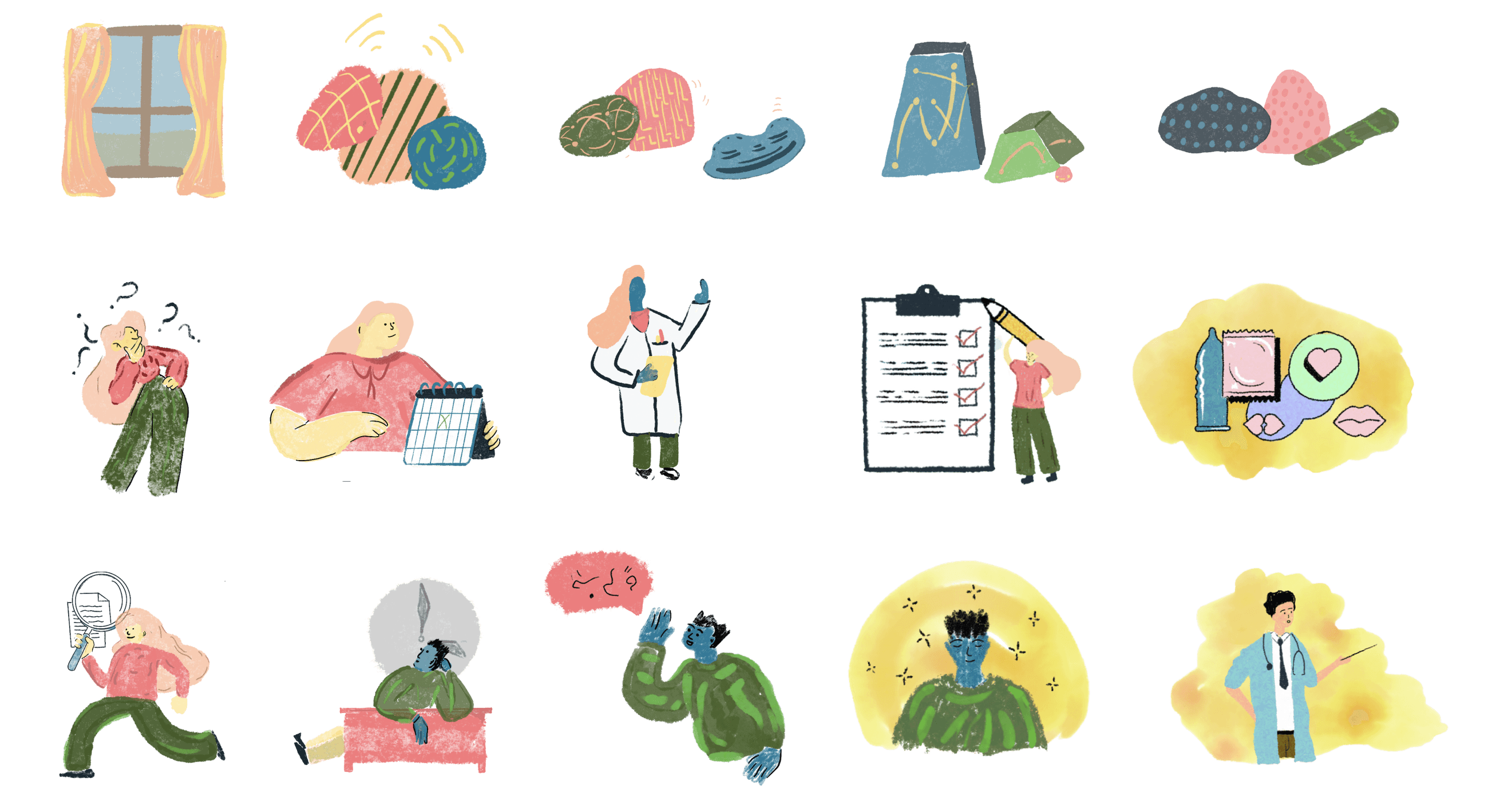
Reflection
In the "Breezy" project, I aimed to create a system to help users aged between 20-30 manage infectious diseases effectively, explicitly focusing on chlamydia by addressing crucial window periods. To achieve this, I followed a meticulous design process that involved detailed research and interviews to develop personas and information architecture, define critical features, and create a user-friendly interface.
Through user interviews, I gained insight into information journeys, acceptance factors, and personas, whilst scenario-based assessments helped me evaluate comprehension and emotional reactions. Using the knowledge acquired from these sessions, I created three distinct personas - Independent Isaac, Anxious Andrew, and Confident Clarisse - to guide the design process and ensure that the final product met the unique needs of each user.
The final design features included "My Programme," "Symptoms," and "Resources," all aimed at alleviating uncertainties and providing valuable support. By creating a user-centric solution, this project is an excellent example of my capabilities as a UX designer in addressing complex challenges.


